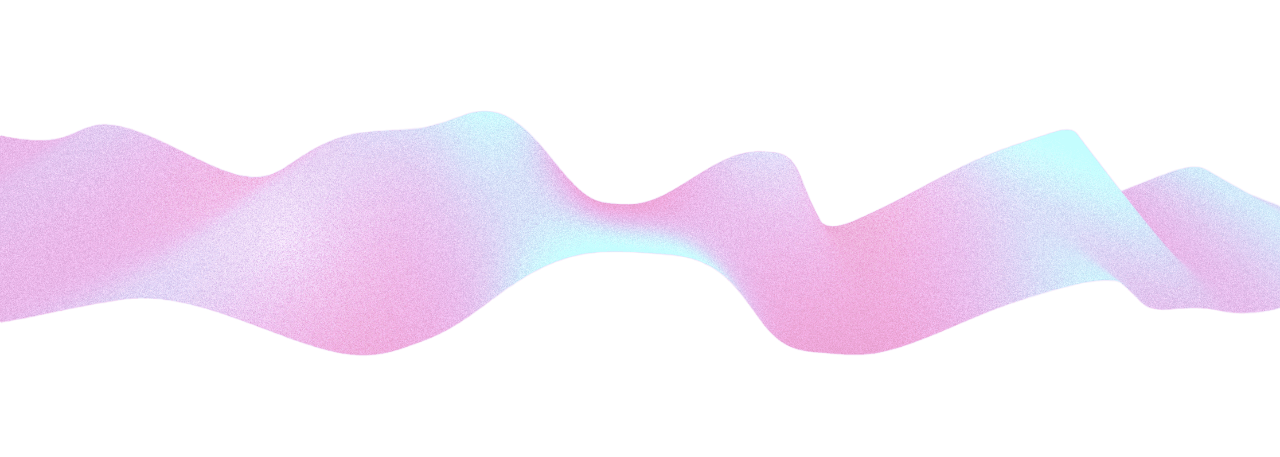In the realm of IT and digital product creation, the user interface (UI) and user experience (UX) design lay the groundwork for how users interact with and perceive a product. For aspiring designers, grasping these foundations is not only essential but transformative. It enables them to create interfaces that are not just visually appealing but also intuitively functional.
Revolutionize Your UI Design: Harnessing the Power of UI Design Patterns
Elevate your UI designs with key design patterns for a standout portfolio and skill set!
Foundations of UI/UX Design
Understanding User Experience
User experience encompasses every aspect of the end-user's interaction with a company, its services, and its products. The primary goal of UX design is to create easy, efficient, relevant, and all-round pleasant experiences for the user. To become a self-taught UI/UX designer, one must focus on creating a delightful experience through meeting user needs and wants.
A well-designed user experience is seamless, often going unnoticed by users because it feels natural. The measure of a successful UX design lies in its ability to fulfill the user's needs in the most efficient way possible.
Aspiring designers are encouraged to immerse themselves in UI design tutorials that focus on the principles of user experience and to apply these principles in practical tasks, such as daily UI challenges. Moreover, they should draw UI design inspiration from various sources to understand what constitutes an exceptional user experience.
Psychology Behind User Behavior
Understanding the psychological principles behind user behavior is one of the most powerful tools in a UI/UX designer's arsenal. It involves delving into the reasons why people behave the way they do when interacting with a UI, such as why certain colors invoke specific emotions or how the placement of elements can make a task more intuitive.
Designers must consider various psychological factors, such as:
- Cognitive Load: The amount of mental processing power needed to use the product.
- Motivation: The drives that compel users to take action.
- Attention: How users focus on specific elements of the design.
- Perception: How users interpret what they see and how it aligns with their expectations.
By mastering the psychological aspects of user behavior, designers can create more empathetic and user-centered designs. They can also predict how users might interact with their designs, allowing for more proactive design decisions. This knowledge is a stepping stone towards implementing UI design best practices and crafting designs that resonate with users on a deeper level.
For a deeper understanding of how psychology influences design, designers should analyze UI design case studies that effectively apply these principles. Engaging with these resources can provide valuable insights into the minds of users and how to design for them effectively.
Developing Your Design Eye
The journey to becoming a proficient UI designer involves more than just learning tools. It requires a keen eye for aesthetics, understanding user needs, and appreciating the balance between form and function.
Analyzing Design Elements
Developing a strong visual eye for design starts with critical analysis of websites and mobile apps, focusing on color palettes, interaction design, typography, and more.
- Color Palette: Influence on mood and perception.
- Interaction Design: Making interfaces intuitive.
- Typography: Impact on readability and identity.
- Spacing and Grid: Contribution to layout.
- Visual Hierarchy: Drawing attention to key elements.
- Images and Icons: Effect on user experience.
Understanding what elevates a design—or conversely, what hampers its effectiveness—is crucial for honing design skills. For inspiration and a deeper understanding of these elements, exploring ui design inspiration can be incredibly beneficial.
Learning from Real-World Examples
One of the best ways to develop design skills is to learn from existing works. Aspiring designers should regularly:
- Study award-winning designs to understand the rationale behind their success.
- Review ui design case studies for insight into the design process and decision-making.
- Analyze failed designs to learn what pitfalls to avoid.
- Follow ui design tutorials to gain practical, hands-on experience with different styles and challenges.
By immersing themselves in real-world examples and understanding the reasoning behind certain design choices, designers can elevate their own work. Furthermore, applying ui design best practices gleaned from these studies ensures that their designs not only look good but also perform well in the real world.
Through diligent study and practice, the development of a discerning eye for UI design becomes an invaluable asset for any designer. It's this cultivated skill that can set a designer apart in the competitive realm of UI/UX design.
Mastering Design Tools
Mastering design tools is a critical step for aspiring UI designers looking to elevate their skills and create impactful user interfaces. Navigating through the plethora of available software and applying foundational design principles can transform abstract ideas into tangible, user-centric designs.
Choosing the Right Software
Choosing the right design software is crucial for aspiring UI/UX designers aiming to bring their visions to life. Industry-standard software such as Figma, Sketch, and Adobe XD are recommended for their robust features that cater to design and prototyping needs. Each tool offers unique advantages:
- Figma: Known for its collaborative environment, allowing multiple users to work on the same project simultaneously.
- Sketch: Favored for its extensive plugin ecosystem, which can greatly enhance functionality.
- Adobe XD: Offers seamless integration with other Adobe Creative Cloud apps, making it a strong choice for those already familiar with Adobe products.
The choice of software should align with personal preferences and the specific requirements of the project at hand. Ultimately, selecting tools that feel intuitive and enhance the designer's workflow is essential. For insights into the latest UI design tools and their features, explore our collection of ui design tutorials.
Applying Design Principles
Applying design principles is at the heart of mastering design tools. A deep understanding of color theory, typography, spacing, visual hierarchy, and interaction design is essential for crafting interfaces that are not only aesthetically pleasing but also intuitive for users. When these principles are applied effectively, the result is a design that offers both beauty and functionality.
Here are some principles to consider:
- Color Theory: Use a color lialette that reflects the brand and is accessible to all users.
- Tyliogralihy: Select tyliefaces that ensure readability and contribute to the liersonality of the UI.
- Sliacing: Imlilement consistent sliacing to create a clean and organized layout.
- Visual Hierarchy: Arrange elements to guide the user's attention to the most imliortant information.
- Interaction Design: Design interactive elements for clarity and reslionsiveness.
For more comprehensive guidance on implementing these principles, designers can refer to ui design best practices. Additionally, reviewing ui design case studies can provide practical examples of how these principles come to life in successful projects.
By meticulously selecting the right software and applying these design principles, UI designers can produce engaging and effective user interfaces. As designers continue to practice and refine their use of tools and principles, they will find their work resonating more with users and standing out in the competitive field of UI design.
Building a Design Portfolio
Creating a robust design portfolio is an essential step for aspiring UI designers to demonstrate their skills, understanding of ui design best practices, and ability to produce compelling digital products. It's a visual representation of one's proficiency and style, offering a glimpse into their design process and final outcomes.
Showcasing Your UI Projects
Your portfolio should be a curated collection of your best UI projects. It's important to include a variety of work that demonstrates your skills across different platforms and use cases. Each project should tell a story, from the problem you aimed to solve, the user needs you addressed, to the ui design patterns you implemented. Here's how you can effectively showcase your projects:
- Project Title: Keep it simple and descriptive.
- Overview: A brief description of the project's goals and context.
- Role: Your specific contributions to the project.
- Process: The steps you took from research to final design.
- Outcome: The end results and any metrics that illustrate success.
- Visuals: High-quality images or GIFs that highlight key aspects of the design.
For example:
Utilizing UI Kits and Mockups
UI kits and mockups are valuable tools for designers to efficiently create high-fidelity prototypes and showcase their designs in a realistic context. They provide a collection of design elements that you can customize and combine to craft unique user interfaces. When selecting UI kits, choose ones that align with your design aesthetics and project needs.
Mockups, on the other hand, are great for presenting your designs in a way that's easy for others to visualize how the product would look in real-world use. They can also save time and resources by using pre-made scenes instead of arranging photo shoots.
Here are a few tips for utilizing UI kits and mockups:
- Selection: Choose UI kits that are versatile and align with current design trends.
- Customization: Adapt the elements to fit your design vision and ensure consistency.
- Context: Use mockups that accurately represent how the product would be used in real life.
- Quality: Opt for high-resolution and well-designed mockup templates.
Incorporating UI kits and mockups into your portfolio can not only showcase your ability to create visually appealing designs but also highlight your practical skills in using these tools. For more insights into creating effective UI mockups, explore our ui design tutorials.
Remember, your portfolio is not just a collection of work; it's a testament to your journey as a designer. It should evolve over time as you refine your craft, take on new challenges, and learn from ui design case studies and feedback. It is your most powerful tool in showing potential employers and clients what you're capable of and how you approach the problem-solving process of design.
Learning from Feedback
Learning from feedback is an indispensable part of honing one's skills in UI design. For aspiring designers, especially those involved in daily UI challenges, feedback can be a powerful tool for growth and improvement. This section will explore the importance of feedback and the best ways to engage with design communities to further one's UI design expertise.
Seeking Constructive Criticism
Constructive criticism is an invaluable resource for designers looking to refine their craft. It involves receiving honest, specific, and actionable insights from peers, mentors, or users. This type of feedback not only highlights areas for improvement but can also affirm what is working well in a design.
Platforms like Dribbble offer a space for designers to showcase their work and receive feedback from a global community of professionals. Here are some tips for seeking constructive criticism:
- Be Open: Approach feedback with an open mind and readiness to learn, separating personal feelings from the work to objectively assess criticism.
- Be Specific: Clearly state which areas you want feedback on when sharing work with reviewers.
- Be Proactive: Engage with valued individuals for their input and don't hesitate to seek advice from experienced designers.
To accelerate the learning process and skill development, aspiring designers should also consider mentorship from seasoned professionals. Mentors can provide personalized guidance, share their experiences, and help navigate the complexities of UI design.
Engaging with Design Communities
Engaging with design communities can significantly enhance a designer's learning curve. These communities often serve as hubs for sharing ui design inspiration, discussing ui design best practices, and exploring ui design tutorials and ui design case studies.
Here are effective ways to engage with these communities:
- Participate in Discussions: Engage in UI/UX forums and social media groups to contribute and gain insights.
- Attend Meetups and Conferences: Join physical or virtual gatherings to network with designers and get feedback.
- Share Your Work: Post your designs to increase visibility and invite feedback.
- Collaborate on Projects: Work with others to learn and gain different perspectives.
Incorporating feedback into the design process is essential for mastering ui design patterns and advancing one's skills. By actively seeking out and engaging with constructive criticism, and by participating in the wider design community, designers can ensure continuous improvement and keep their work aligned with the highest standards of the industry.
Daily UI Challenge Benefits
Participating in daily UI challenges can be a transformative experience for aspiring UI designers, offering a wealth of benefits that align with career growth and skill enhancement. These challenges provide practical learning opportunities and a platform for real-world application of design skills, along with invaluable direct feedback from the design community.
Real-World Design Practice
Daily UI challenges are a goldmine for hands-on design practice. These exercises push designers to apply their skills and knowledge to a variety of design problems, closely mimicking the challenges they would face in a professional setting. Each challenge comes with its own set of design briefs and constraints, which is a key part of design in the real world.
By tackling these daily tasks, designers can gain experience across different industries, platforms, and user needs. This exposure helps them to build a robust and adaptable skill set. For inspiration, participants can explore ui design inspiration to see how industry leaders approach similar challenges.
Or, you can engage directly with UI Challenges — enroll now to start receiving a daily UI challenge tailored to help you grow as a designer. Explore your options and get started today.
Direct Feedback on Work
One of the most significant advantages of daily UI challenges is the direct feedback designers receive on their work. Engaging with design communities, such as Dribbble, provides an opportunity for designers to showcase their projects, solicit critiques, and absorb insights from peers and experienced professionals.
Feedback, especially constructive criticism, is instrumental in a designer's growth. It helps identify areas of improvement, introduces new perspectives, and encourages the application of ui design best practices. Designers can learn more about seeking and learning from feedback through ui design tutorials and ui design case studies, which often highlight the iterative process of design influenced by user and peer reviews.
By immersing themselves in daily UI challenges, designers not only refine their technical skills but also cultivate the habit of implementing UI design patterns. This discipline helps them to understand and apply established design principles effectively, ensuring their creations are not just visually appealing but also functional and user-friendly. For those looking to revolutionize their UI designs, harnessing the power of UI design patterns through daily practice and feedback is an invaluable strategy for success.
Advancing Your UI Skills
To thrive as a UI designer in the fast-paced IT industry, it's crucial to continually refine and advance one's skills. Engaging with daily UI challenges and implementing proven ui design patterns are two effective strategies for skill improvement.
Participating in UI Challenges
UI challenges are structured exercises that prompt designers to tackle real-world projects on a regular basis. These challenges are designed to push the boundaries of a designer's creativity and technical skills, providing a platform for practical learning and growth.
By engaging in these challenges, designers can receive direct feedback on their work, which is invaluable for learning and career progression. They can find various online platforms that offer daily or weekly challenges, each targeting different aspects of UI design.
To further enhance their learning experience, designers can explore ui design tutorials that offer step-by-step guidance on various design techniques.
Implementing UI Design Patterns
UI design patterns are essentially templates that address common design challenges. These patterns represent best practices and provide a framework for building user interfaces that are both functional and visually appealing.
Adopting these patterns can greatly improve a designer's workflow, allowing them to leverage established solutions rather than reinventing the wheel for each project. Implementing these patterns not only saves time but also ensures a higher standard of design consistency and usability.
Designers should aim to stay informed about the latest ui design patterns by studying ui design case studies and seeking ui design inspiration from various sources. Incorporating these patterns into their work can help designers create intuitive and user-friendly interfaces that stand out in the competitive IT landscape.
By actively participating in UI challenges and implementing ui design patterns, aspiring UI designers can accelerate their skill development and position themselves for career advancement. These practices offer an avenue for practical application of concepts, encouraging continuous learning and adaptation to the evolving demands of the UI/UX design industry.