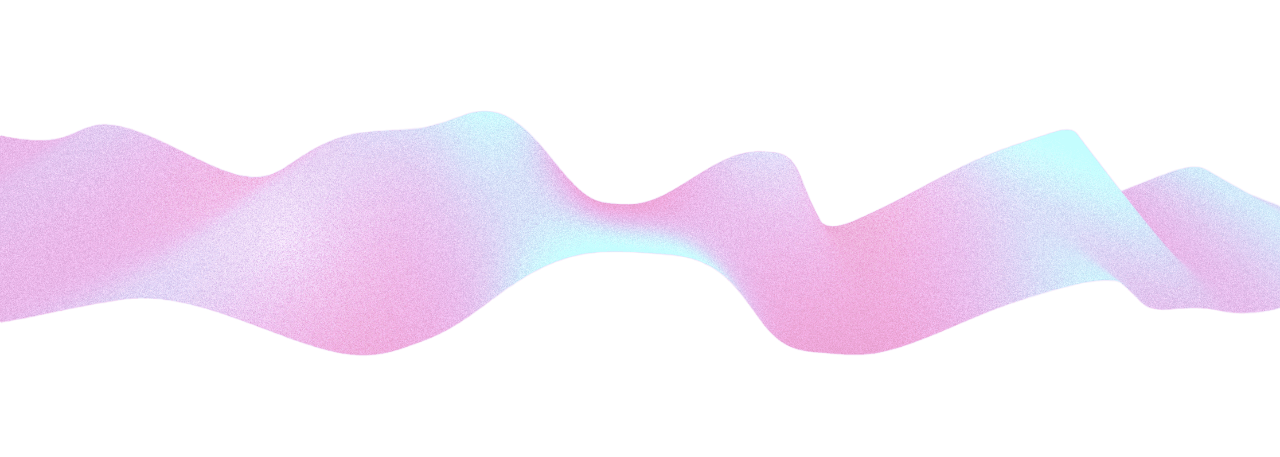Better at UI design with every challenge
Select complexity and generate challenge.
Dashboard
Create a high-fidelity mockup of a dashboard designed for effective monitoring and management. This interface will serve as a central hub for users to access information quickly and perform tasks efficiently.
Include essential components like navigation elements, data visualization widgets, and interactive controls. Ensure that the dashboard is scalable, adaptable to various screen sizes, and provides a clear overview at a glance.
Incorporate intuitive design principles, optimizing for user experience. Leverage contrast, spacing, and hierarchy to guide the user's eye through the most critical information first.
Aim for a balance between aesthetics and functionality, ensuring that the visual design enhances the dashboard's usability.